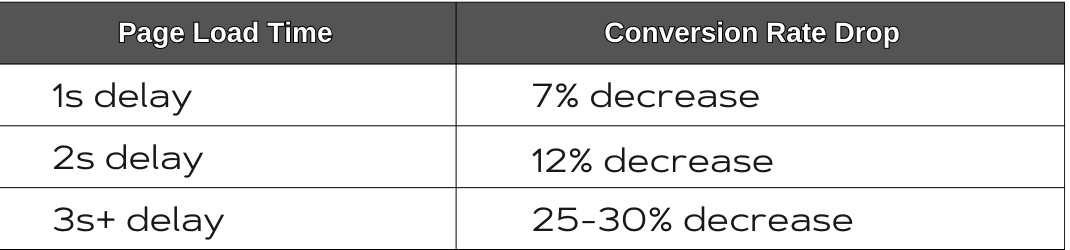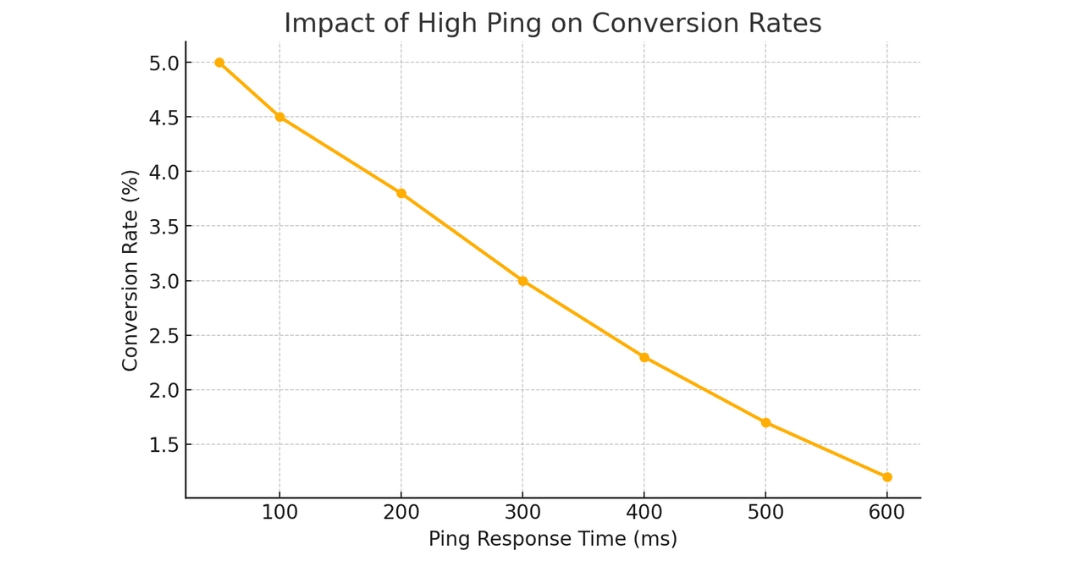In e-commerce, speed is not just a luxury—it is a necessity. Online shoppers expect websites to load instantly, transactions to process seamlessly, and product updates to appear in real time. However, high ping and slow website performance disrupt the shopping experience, causing frustrated users to abandon their carts and leading to lost revenue.
For small and medium-sized businesses, website speed directly impacts conversion rates, payment processing, inventory management, and customer satisfaction. Even a one-second delay in page load time can reduce conversions by 7%, while slow API responses can cause checkout failures and delays in order tracking.
This article explores how high ping affects e-commerce businesses, the issues it causes on Shopify, WooCommerce, and Magento, and how Ping Monitoring tools like MySiteBoost can help optimize performance, prevent downtime, and improve the customer experience.