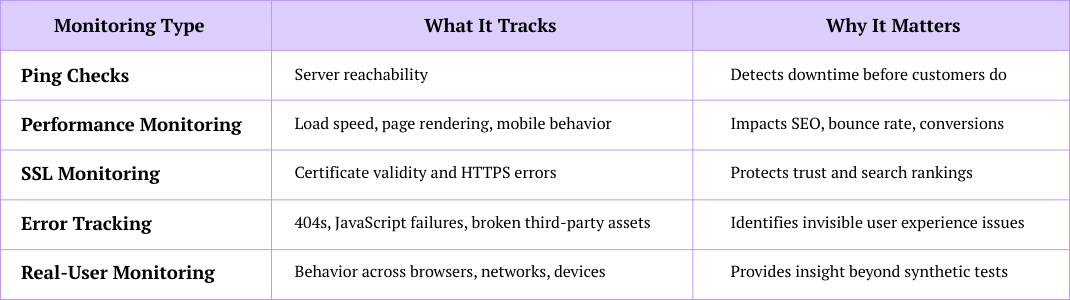You don’t always know it’s happening—until it’s too late. One moment your website is generating leads and loading smoothly. The next, it’s unresponsive, painfully slow, or completely offline. No alerts, no early warnings—just lost traffic, missed conversions, and damaged trust.
In an era where digital presence equals business survival, website monitoring is no longer a technical bonus—it’s a strategic necessity. This article breaks down how modern monitoring systems function, why automated monitoring is essential, and how to build the right stack for keeping your site online and optimized around the clock.